You’ve submitted your manuscript and have been anxiously following along with the peer-review process. “Under review.” “Reviewer comments received.” “Editorial decision.” Here we go – what will they say?
The best case scenario is “Accept” with no revisions, but that’s pretty rare. In a recent Twitter poll I conducted, it’s happened to a handful of people (including me) only twice in their 20+ years careers. If you’re fortunate, you may receive a conditional acceptance, pending a few minor revisions.
But in most cases, journals request “major” revisions. These may be a single page of relatively positive comments that can be addressed fairly easily, plus one or two substantive points that will truly improve the paper. Or they might include several pages of minor and major points from three or four different reviewers that at first glance suggest a complete rewrite of the paper.
Whether the revisions are minor or major, one must make the revisions to the manuscript and also respond directly to the reviewers, addressing each comment. Many journals provide specific instructions as to how the reviewer comments should be addressed in a Response to Reviewers document and how the revisions should be identified within the manuscript, such as in bold text or using the Word track changes feature. Some journals even provide a template document or table with the reviewer comments listed to get you started.
If the journal does not provide specific instructions for the revision process, here are some general guidelines that I recommend following, to make the re-review process easier for the reviewers – and hopefully put them in the right frame of mind to accept your paper.
1. Identify your paper
At the top of the document, list the journal name, your manuscript title, and the manuscript number assigned by the journal. Make it super easy for the journal’s editor, staff, and reviewers to identify the project. If one of the comments asked that you change the title, include both the old and new titles.
2. General comments
If the editor prefaced the specific reviewer comments with some general feedback or requests, you may want to address those first before delving into the reviewers’ comments. This is also your opportunity at the top of the document to indicate to the editor and reviewers how you have marked the revisions within the manuscript, for example by using Word’s track changes feature, or by marking revised text in bold and highlighted in yellow.
I personally don’t like using the “track changes” feature for the final submission – I find it can be a bit messy. I prefer to bold or underline the revised text. Also, don’t rely solely on highlighting in a different colour – the reviewer may print the document in black and white (e.g., to read while in transit) and the highlighting either won’t show up, or will be too dark and make the highlighted text illegible.
3. One reviewer at a time, point by point
Address the comments of each reviewer separately, under subheadings “Reviewer 1,” “Reviewer 2,” etc. Also address each comment individually, point by point.
I copy and paste all of the reviewers’ points into the Response document, separating each point with several blank lines. Immediately below each point I begin the response with “Author Response: … ”. I use text in italics for the reviewer’s comment and plain text for the authors’ response (or vice versa), to visually differentiate between the two.
4. Cite the revised text from the manuscript
In the Response document, always indicate the section of the manuscript and the specific line numbers that correspond to where you made the changes. In most cases, I reproduce the revised text from the manuscript in the Response document, for extra clarity and to ease the reviewer’s job. Less time required = a happy reviewer.
Keeping in mind all of the above, here’s how your Response to Reviewers document might look:
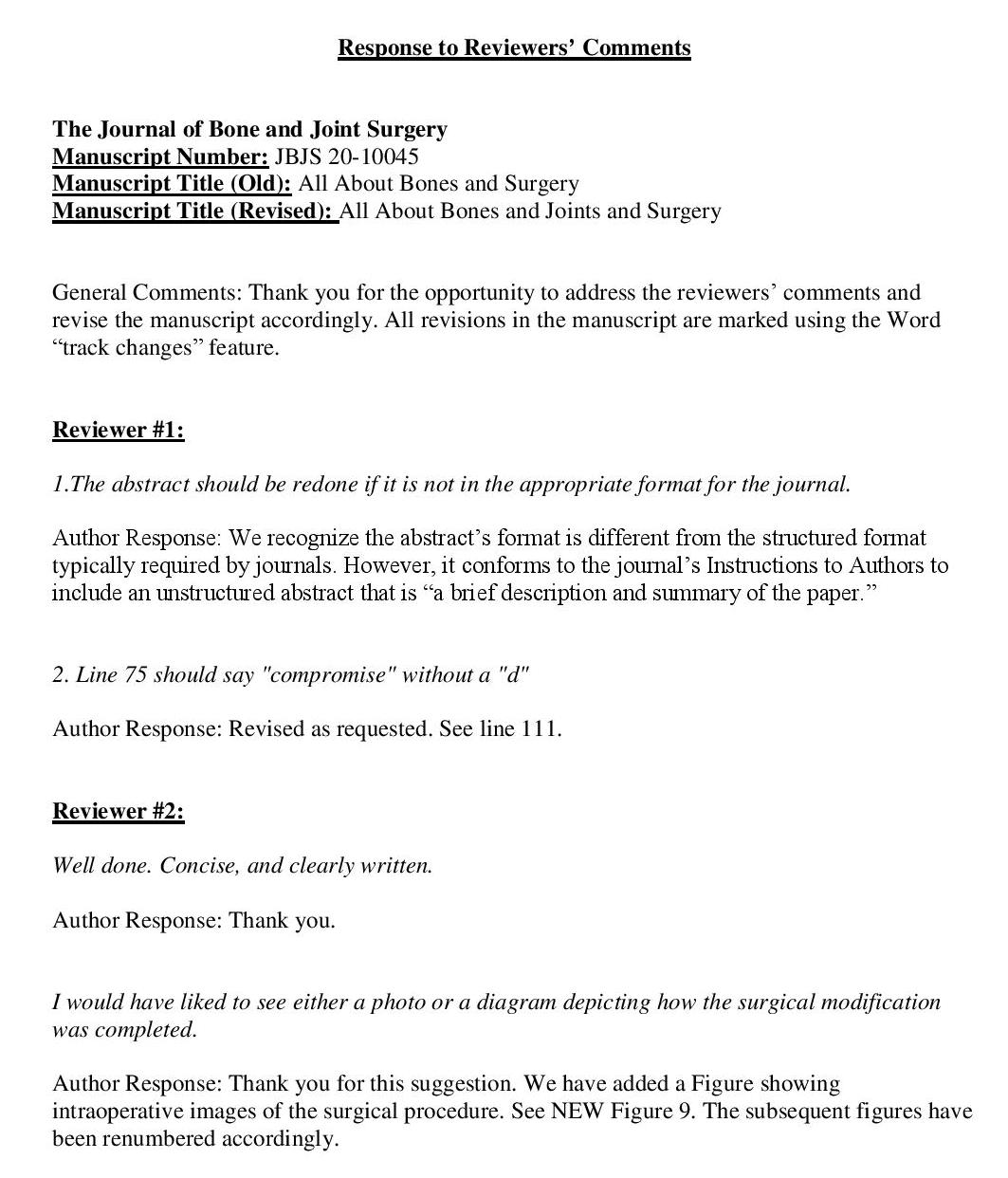
Next week, I’ll explore some common (and sometimes contradictory) reviewer comments and how to respond to them.
I hope you found this #WeeklyWritingTip helpful, and I welcome suggestions for future writing tips.


Recent Comments